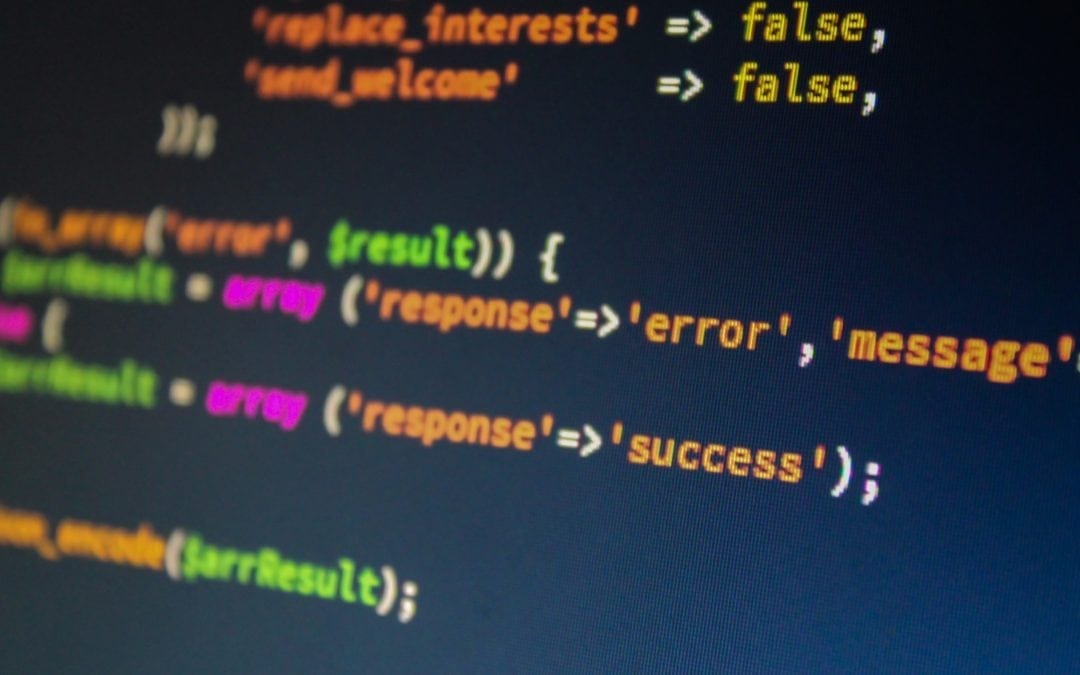Welcome to 2017!
If one of your New Year’s Resolutions was to figure out a free way to keep your computers in tip top shape, then you’ve come to the right place. Because in this article we will be discussing a free set of tools that allow you to clean, optimize, monitor, and recover your PC in the event of a crash.
We’ll be discussing the Piriform family of computer utility programs. While Piriform is most famous for the CCleaner utility program, it has a few other products that are every bit as useful. And best of all they can all be downloaded for free at https://www.piriform.com/products.
CCleaner
CCleaner is a commonly used computer cleaning program that serves two primary functions. First, it removes the junk files that collect on your computer over time. And second, it removes private usage data.
The process of removing junk files involves searching for and removing unused files that can bog down your computer and lead to erratic performance and crashes.
The removal of private usage data involves scanning for and removing private data such as passwords, browsing history, program history, and cookie/cache data.
One of my favorite features of CCleaner allows you to control which programs launch on startup, thus giving you some control over how fast your computer can get up and running when it first starts up.
Defraggler
Defraggler analyzes and defragments your hard-drive. What this means is that it can make your computer perform a little bit better by more efficiently organizing the data on your hard-drive. The process is analogous to organizing your garage – in which you reduce clutter by organizing like-objects in proximity to one another. For example, all of your screwdrivers and wrenches go in one drawer, all the lawn darts go together on the same shelf, and your collection of broken pool cues all go in the bucket by the door. It makes it easier and more efficient to find stuff, right? Well, the same general principle applies to the field of computer science. Locating data closer together can make it easier and more efficient to find and retrieve. And the result can be a performance boost for your computer.
Windows does come with its own defragmentation tool. And it’s hard to argue that one defrag tool is better than another. In my opinion the major advantage to downloading and using Defraggler is that the process of scheduling a defrag with Defraggler seems easier than using the task scheduler to schedule a defrag in Windows. Also, Defraggler gives you a visual representation of your hard-drive as it’s being defragged. And it kinda looks like Tetris. So that’s cool.
Speccy
Speccy is pretty cool little program that gathers a host of information about your computer and displays it in an easy to read, user friendly interface. All the information that you would need to get via control panels and in some cases by running powershell scripts, can be more easily retrieved with Speccy. For example, let’s say you’ve been toying with the idea of increasing your system memory, but first you have to figure out what type of RAM to buy. If in doubt just run Speccy to find out the number of slots supported, the number of slots used, and the memory type you need to buy. Piece of cake!
This is actually a pretty cool tool for us IT guys too due to the scope of information it provides about a given machine. For example I can see everything from network connection settings to the number of reallocated sectors on the hard-drive. It even provides temperature readings for the motherboard, hard-drive, and CPU. Pretty cool!
Recuva
Recuva helps you find and recover files from your system that were accidentally deleted, buried, or lost due to system crashes and the myriad other sources of grief for the average PC user. So for example, let’s say you used to use Thunderbird for your email client. You’ve since moved on to gmail, but you want to collect all your old emails just in case. Simply run Recuva, follow the easy to use setup wizard, and tell the program to find any emails on your system. Piece of cake, right?
As always Mad Hatter Techs provides commercial and residential computer repair and IT support to Boise, Meridian, Nampa, Caldwell, and the entire Treasure Valley. We also do web development, app development, and provide low cost web hosting.
Please contact us if you have any questions related to computer and application security, need your computer fixed, or have a burning IT question that we haven’t yet addressed in our weekly blog.
And most importantly, have an amazingly productive, meaningful, and happy new year!